Chat
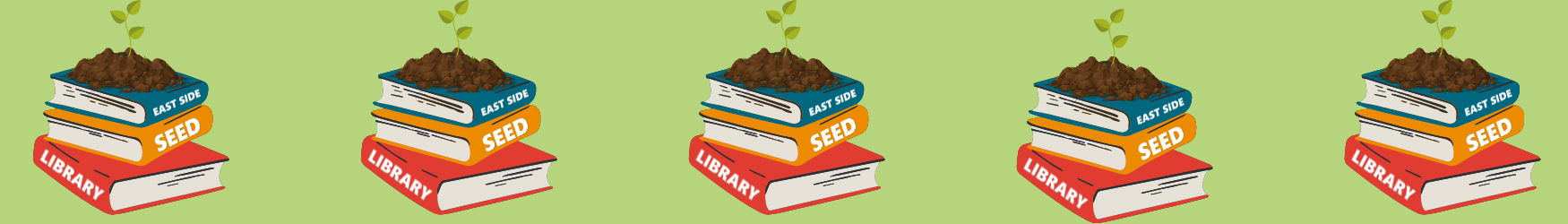
Seed Library Open House - April 20th!
Join us on Saturday from 1 - 3 p.m. for free seeds, gardening info, and more! This event is family-friendly and open to the community.
Read More about Seed Library Open House - April 20th!.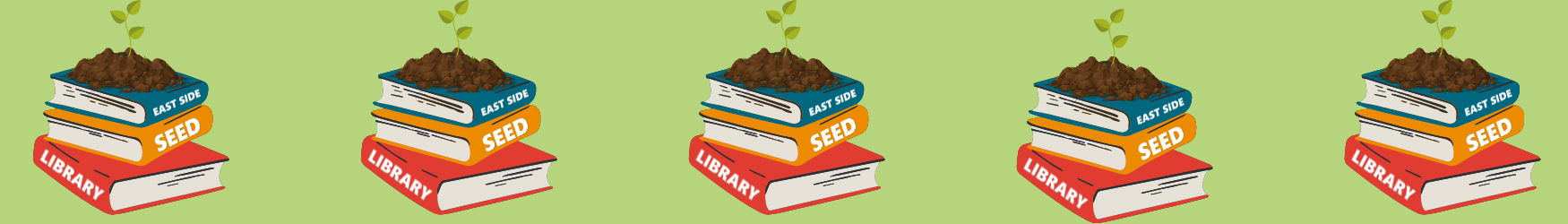
Join us on Saturday from 1 - 3 p.m. for free seeds, gardening info, and more! This event is family-friendly and open to the community.
Read More about Seed Library Open House - April 20th!.